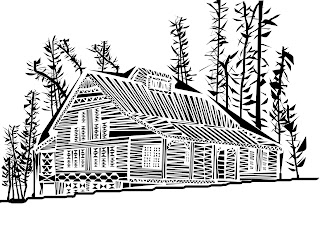Is a shape 1D (one dimensional), 2D (two dimensional), or 3D (three dimensional)? Why?
Objectives:
- Continue to use the pen tool to create shapes for your Shape-Scape project.
- Focus on the negative space in your composition as well as the positive space.
- Be sure to use a variety of shapes (organic & geometric).
- Avoid large black shapes that are not consistent with the majority of sizes in your image.
Closure: In your own words, explain the principle of art, variety.